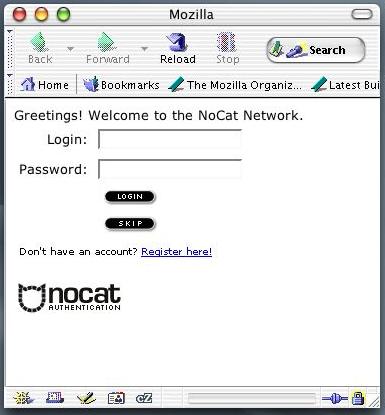4. Using the authentication gateway
To use the authentication gateway, configure your client machine to use DHCP. Install a ssh client on the box and ssh into the gateway. Once you are logged in, you will have access to the internal network. The following is an example session from a unix based client:
bash>ssh [email protected] zornnh's Password: gateway> |
As long as you stayed logged in, you will have access. Once you log out, access will be taken away.
To use the authentication gateway with NoCatAuth installed, configure your client machine to use DHCP. Install a web browser such as Mozilla. Start up the web browser. The browser should be redirected to the authentication screen.
Submit your username and password and a screen will pop up explaining that you are authenticated to the network and to keep the window open to remain authenticated. Click logout or close the window to end the session.