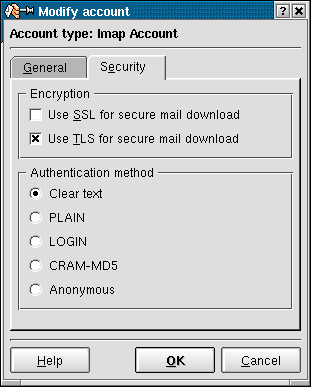9. Testing the setup
9.1. (Re-)Starting the daemons
Now all the software has been installed and configured. Lets do some testings now. First you have to (re-)start all the daemons affected
postfix start
/etc/init.d/cyrus start
/etc/init.d/mysql.server start
/usr/local/apache/bin/apachectl startssl
Hopefully all daemons started without any complaints. Note that this is assuming saslauthd is started in the cyrus startup script.
Now you can verify if the daemons are running properly by issuing netstat -an|grep LISTEN
The output should look similar like that:
bond:~ # netstat -an|grep LISTEN tcp 0 0 0.0.0.0:993 0.0.0.0:* LISTEN tcp 0 0 0.0.0.0:995 0.0.0.0:* LISTEN tcp 0 0 127.0.0.1:3306 0.0.0.0:* LISTEN tcp 0 0 0.0.0.0:110 0.0.0.0:* LISTEN tcp 0 0 0.0.0.0:143 0.0.0.0:* LISTEN tcp 0 0 0.0.0.0:2000 0.0.0.0:* LISTEN tcp 0 0 0.0.0.0:80 0.0.0.0:* LISTEN tcp 0 0 0.0.0.0:25 0.0.0.0:* LISTEN tcp 0 0 0.0.0.0:443 0.0.0.0:* LISTEN |
The port are assigned like this:
993 imap-ssl
995 pop3-ssl
3306 mysql
110 pop3
143 imap
2000 sieve
80 http
25 smtp
443 https
9.2. Testing Web-cyradm
Now you should be able to connect to http://localhost/web-cyradm/ Login with the credentials defined before.
Define a domainname and some accounts. Be sure the domainname belongs to your server. If not you have to fake it by enter the domain in /etc/hosts. The domain must also be defined as local in /etc/postfix/main.cf (mydestination = domain)
Please be sure that you are providing a unique domain prefix when adding a new domain. I.e. test for the domain test.org. If you don't provide such a prefix you will get a error message.
9.3. Testing postfix
Now we are going to write a mail:
telnet localhost 25 Trying ::1... Trying 127.0.0.1... Connected to localhost. Escape character is '^]'. 220 mail ESMTP Postfix helo localhost 250 mail mail from: luc at delouw.ch 250 Ok rcpt to: luc at localhost 250 Ok data 354 End data with <CR><LF>.<CR><LF> some text . 250 Ok: queued as B58E141D33 quit |
If you see such a message, then all seems to work fine. Be sure to specify a recipients address you previously defined in the web-cyradm database
If you get an error like this:
rcpt to: luc at localhost 451 <luc at localhost>: Temporary lookup failure |
Then either MySQL is not running, DB permission are not set properly or you missconfigured /etc/postfix/main.cf
On any errors, I suggest to examine /var/log/mail. Often you will find some hints whats went wrong.
9.4. Testing the IMAP functionality
A lot of users like to test the cyrus-IMAPd with the Command Line Interface (CLI) ╩cyradm╚ and they are failing. To be successful with cyradm, you will need to add the cyrus user to /etc/sasldb2 because ╩cyradm╚ always authenticates against SASL AND IMAP.
To add the Cyrus user to the sasldb use the command:
saslpasswd2 -c cyrus Password: (enter your passwd) Again (for verification): (enter your password) |
To use the ╩cyradm╚ CLI please take care that the tool does not recognize standard CLI-options like -u and similar. Please follow the syntax like described in the man page ╩cyradm 1╚ like the following example:
bond:~ # cyradm --user cyrus --server localhost --auth plain Password: # This is the SASL2 password IMAP Password: # This is the IMAP password that you need to enter in the mysql-table ╩accountusers╚ localhost> |
With the Cyrus command help you will see all possible commands and its abbreviations.
To make that kind of tests. you just need a mailclient like kmail or netscape (Yes of course, M$-Products are working as well) but in this example I'm using kmail.
If you enabled TLS/SSL, you may wish to test also the following:
If login fails, and you are sure, you typed the right password, take care that MySQL is running.